Instructions for activating and setting up events for working with Google Analytics
⠀
Step 1
Connect Google Analytics to your website, official instructions on how to connect are available at link
⠀
Step 2
Go to Widget Editor for your desired company and activate the toggle in the пункте Google Analytics. This step activates the sending of events from the widget
⠀
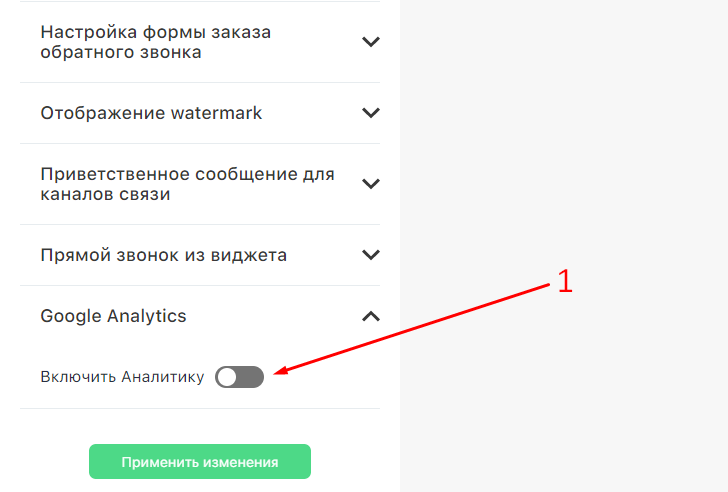
⠀
Step 3
Sign in to your Google Analytics account and click the Administrator button. Then select Tracking - Tracking Code and copy your ID. Paste the resulting ID into this field
⠀
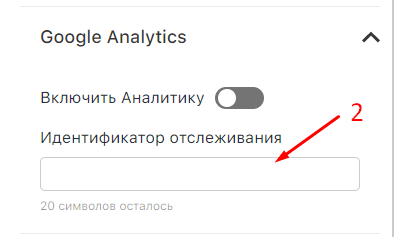
⠀
Step 4
Set up events in your Google Analytics using the table below. Once configured, you will be able to start tracking the necessary events
⠀